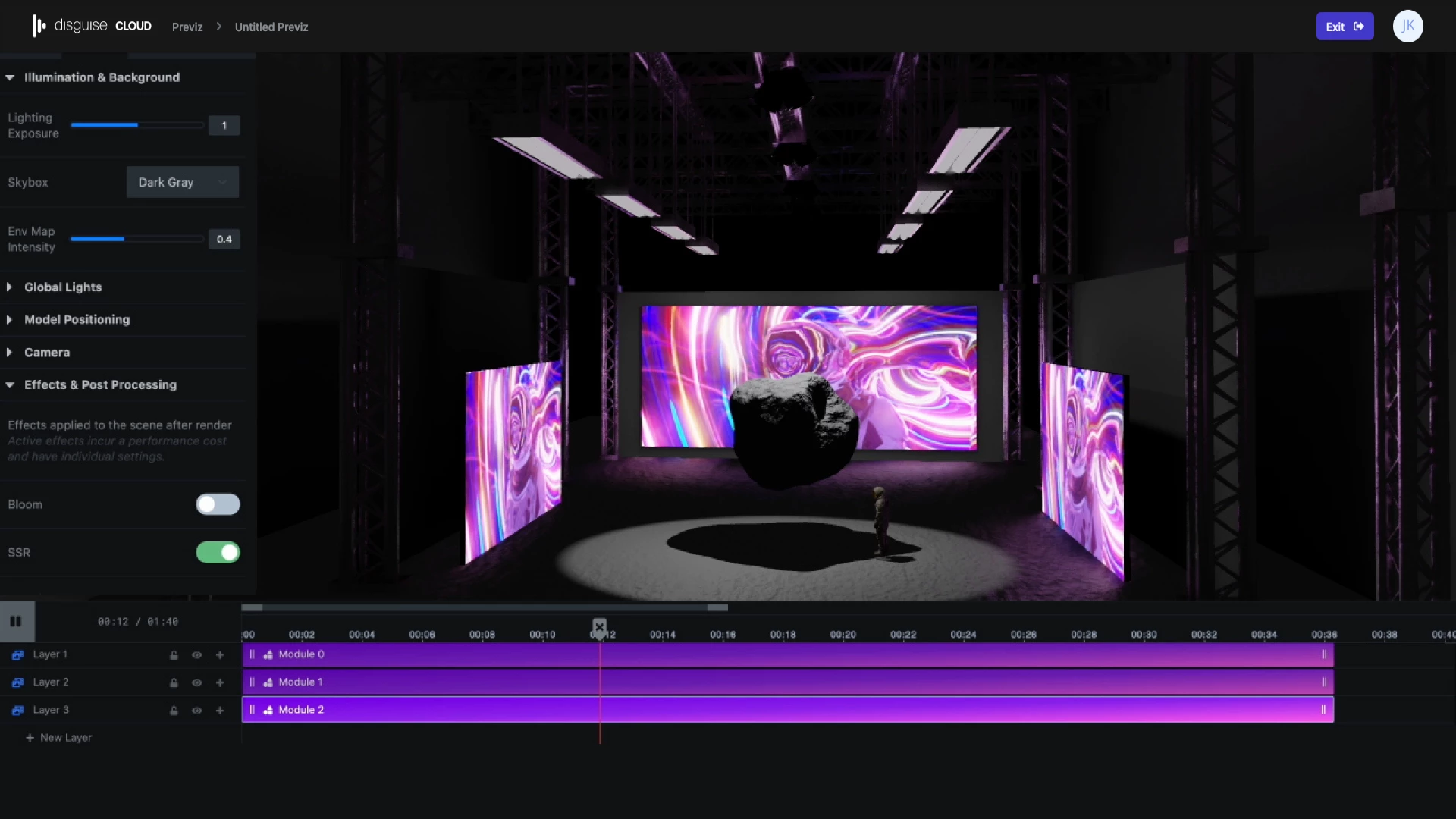Previz
About Previz
Previz is a flexible, user-friendly, pre-production workflow for transforming ideas into incredible experiences.
It’s been conceived to improve the collaborative working environment and communication of different event professionals, wherever they may be.
It features:
-
A direct connection to disguise drive, comprehensive Content Management System that supports images, videos, and sequences.
-
A real-time interactive 3D Scene editor and viewer that supports textures, lighting and cameras.
-
A feature rich Sequencer to combine and integrate 3D scene data, production images and video assets into a timeline.
-
Shareable view pages to provide clarity and alignment, helping with the review and approval process of your project.
Compatibility
To display 3D content in real-time we use WebGL, which is a standard in most modern browsers. You can check if your browser is compatible on https://get.webgl.org/
For more technical details about WebGL on your machine, see https://webglreport.com
Desktop
Previz is compatible with the following browsers:
-
Mozilla Firefox
-
Google Chrome
-
Opera
-
Safari
-
Edge
Mobile
-
iOS 8+
-
Android 4.0
-
Troubleshooting
-
WebGL
If you run into problems in the 3d viewer, make sure your graphics driver and browser are up-to-date. If that doesn’t help, try one of the other browsers listed above. https://get.webgl.org/ is a good place to start troubleshooting.
Sometimes, your browser may disable WebGL based on your GPU. If you are using a compatible browser, but you see an incompatible warning or the viewer performs very badly, try forcing the browser to use your GPU:
Chrome
Go to System Settings ( chrome://settings/ → Advanced → System ) and make sure Use hardware acceleration when available is enabled.
Go to chrome://flags/#ignore-gpu-blacklist and enable the Override software rendering list flag.
In Firefox, type about:config into the address bar and enable webgl.force-enabled.
Touch Screen / Tablets
Sometimes, navigating a model may not work on a touch screen or tablet device. This is especially common on certain Windows 10 devices. In Chrome, for example, visit chrome://flags/#touch-events and enable the "Touch Events API" flag.
Video Specifications
Previz supports media file formats based on Cloud Drive specifications, as it retrieves media from Drive. Please check out Cloud Drive Video Specifications here.