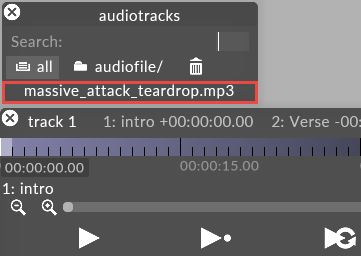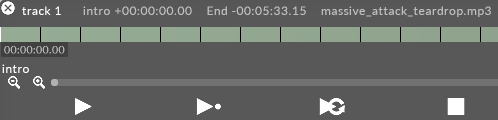Setup quantising
To set up for quantising your audio, the audio files need to be copied into the AudioFile folder in the specific Project folder. See the Placing media files for a project sub-chapter to understand where to copy an audio file. Also save the file to a supported file format.
A track containing non audio regions will display its bars in red and/or blue.
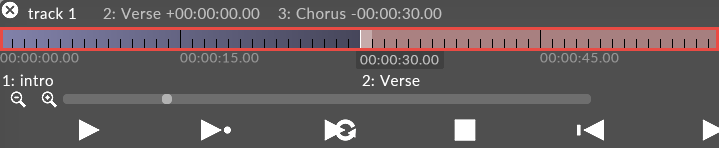
Non-audio regions for a track are displayed in red and/or blue
To add an audio file to the track:
-
Rightclick the first bar of the track and select set audio track from the popup menu. You will then get an AudioTracks manager.
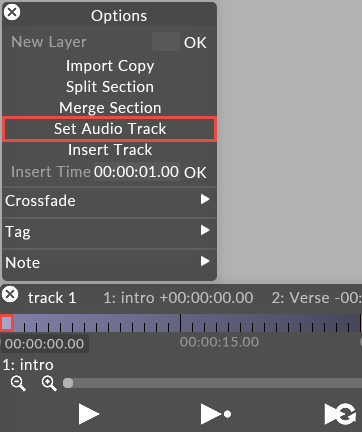
-
Left-click the audio file you want and the display will change: the audio file becomes the guide audio for the track. To indicate this, the bars will colour green and the name of the audio track will be displayed on the title bar :