Setup DMX transports
This sub-chapter explains how to configure Disguise software to control the Timeline with Art-Net.
Please note: GrandMA2 users can find a pre-built Timeline personality on our download page.
-
Right-click on the Transport menu from the d3 State menu bar.
-
Under the Event Transports tab click the + icon and create a new EventTransportDmx object. This will open the EventTransportDmxeditor.
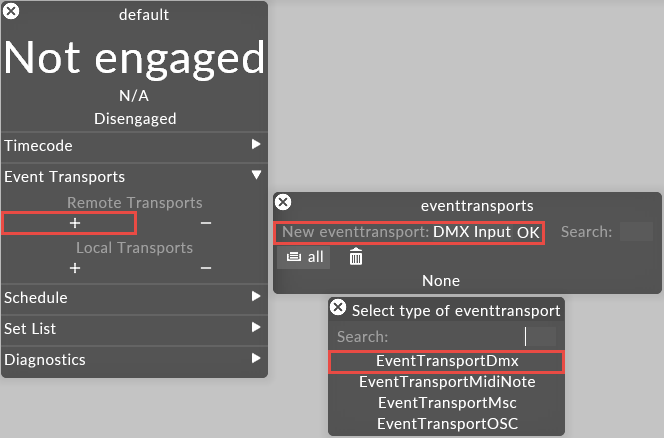
Before creating a EventTransportDmx object it is important to understand the difference between the state listen and command operating modes.
The Disguise software offers two operating modes to utilise DMX as a show control protocol:
-
State Listen mode
-
Command mode
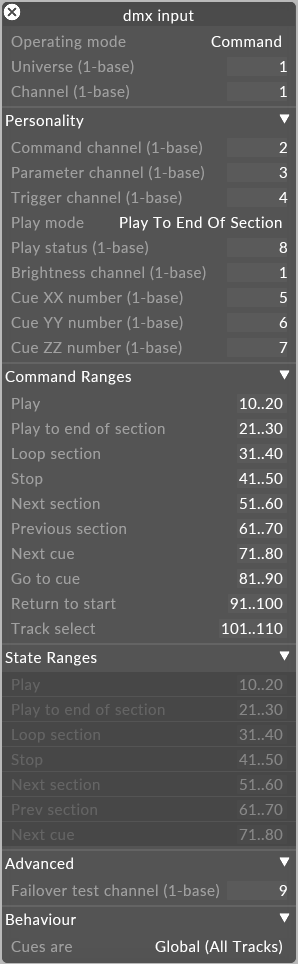
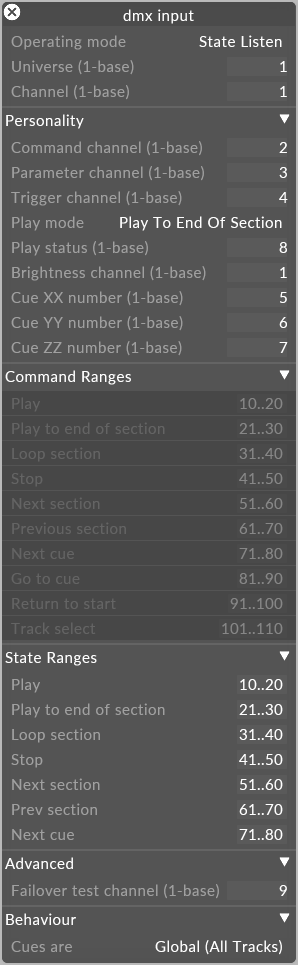
Universe (1-base)
This is the universe Disguise software will listen on for Art-Net commands.
Channel (1-base)
This is the channel Disguise software will listen on for Art-Net commands.
Personality Section
Command Channel (1-base)
Command operating mode only.
This is the channel Disguise software will listen for commands. When the value sent to this channel is within a range defined in the command ranges section, and the trigger channel is set to 255, Disguise will perform that command. For example, to trigger a next section command with the default settings, send a value in the range defined in the next section field, and send the value 255 to the trigger channel.
Parameter Channel (1-base)
Command operating mode only.
The parameter is used when the track select command is issued. It defines which track to select.
Trigger Channel (1-base)
Command operating mode only.
This is the channel Disguise will listen for triggers. A trigger triggers the command the command channel is set to when the value is 255
Play Mode
This the play mode to be in when jumping to a cue.
Play Status (1-base)
State Listen Mode only
This is the channel Disguise will listen to for play state changes.
Brightness Channel (1-base)
This is the channel Disguise will listen to for any changes to the master brightness.
Cue XX Number (1-base)
The value sent to this channel will set the cue xx number for any go to cue commands when in command operating mode. In state listen mode, Disguise will automatically jump to the cue when the value sent changes.
Cue YY Number (1-base)
The value sent to this channel will set the cue yy number for any go to cue commands when in command operating mode. In state listen mode, Disguise will automatically jump to the cue when the value sent changes.
Cue ZZ Number (1-base)
The value sent to this channel will set the cue zz number for any go to cue commands when in command operating mode. In state listen mode, Disguise will automatically jump to the cue when the value sent changes..
Command Ranges Section
Command operating mode only.
This section is where you define the ranges for commands
State Ranges Section
State listen operating mode only.
This section is where you define the ranges for play status channel.
Behaviour Section
Cues Are
This option defines where cues are global or local to the current track.
When set to global (all tracks), Disguise will change track if jumping to a cue that is not on the current track. This means that all cue tags need to be unique over multiple.
When set to local (current track), Disguise will only jump to cues on the current track. This means cue tags do not need to be unique over multiple tracks.
In State Listen mode, Disguise listens to the state of various channels to understand how it should be responding.
State Listen utilises five channels to control the Disguise show and reacts instantly to changes in these channel values. A list of the default channels used in State Listen mode can be seen in the section EventTransportDmx Personality properties above. It allows jumping to cues at any point on any track in your project and allows you to control the play mode in which it should be.
For most purposes the State Listen mode is the most appropriate methodology.
Please note: If Disguise software is receiving a play status instruction via DMX, this overrides the GUI play status controls so after receiving the command fron the GUI, the DMX instuction will override again. Cueing this parameter to 0 (Idle) will keep the play status and allow for the GUI controls to override.
In Command mode, you build a command utilising two (or more) channels and then use a trigger channel (spiking to 255) to issue the command.
In this mode two actions are required for a command to be executed:
-
You construct a command by setting values in various channels
-
You issue the command using a trigger channel
Please note: When a command has been triggered by spiking the trigger channel to 255, the trigger channel should be returned to 0 before triggering the next command.
The only exception to this is the brightness channel, which constantly matches the channel value.
Now that you understand the difference between the State Listen and Command modes, you can take the first step to controlling the Timeline with Art-Net.