The Disguise software can auto-generate proxies for media content that is contained within a project.
To open the Proxy Maker, right click on the small icon on the top right corner of the timeline next to the 3D widget:
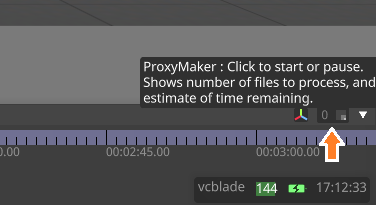
The Proxy Maker will display a list of all content that is contained in the project for which proxies have not been detected. There are options for a range of resolution that can be generated, including:
-
1/2 resolution
-
1/4 resolution
-
1/8 resolution
-
1/16 resolution
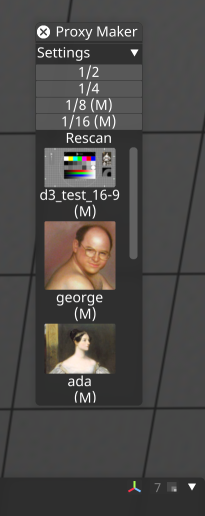
Select/deselect the proxy resolutions you wish to generate and then left click on the Proxy Maker to begin the auto-generation. When the process is complete, the new proxies will be located in the Internal folder of your project at this path:
project name/internal/proxies/videofiles
Please note: Proxies are rendered locally on the machine that Proxy Maker is run on, and proxies are not automatically distributed to the other machines in the session.