Video output settings
Before rendering a Stage or Feed movie it is important to set the size, frames-per-second and codec used for the output video. To do this:
-
Open the Program Settings menu by right-clicking d3from the dashboard (bar at the top of the screen).
-
Select Project settings...
-
The Movie Output section contains the properties used to specify the settings of the Stage/Feed movie.
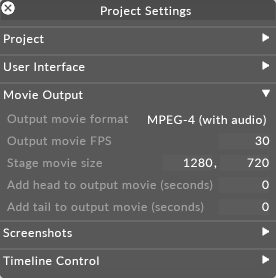
Movie Output properties
Output movie format
This selects the codec for the video. Options are: Photo- JPEG (no audio) , Animation (no audio) , .mp4 (with audio) , or Photo- JPEG mov ( OLD quicktime players) . Only the .mp4 option writes audio to the file. In general, the first two options are used for writing Feed movies for playback since they do not need audio. The .mp4 option is used mainly for Stage movies since Stage movies most likely need audio and also need to be as compact as possible to be sent via the internet.
Output movie fps
The output movie speed, in frames-per-second. Any frame-rate can be used, but common values are 24, 25, 29.97 or 30.
Output movie size
The output movie size, in pixels.
Add head to output movie (in seconds)
This option will add an extra number of seconds to the beginning of the file. This can be useful when writing out short sections for playback on other systems.
Add tail to output movie (in seconds)
This option will add an extra number of seconds to the end of the file. This can be useful when writing out short sections for playback on other systems.