Colour Shift
The colour shift property allows you to perform a number of colour-correction operations on the output of a layer.
Colour Shift objects can also be attached to individual video files within the Video layer.
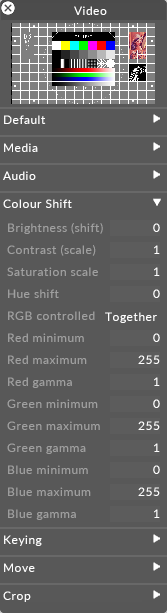
Colour Shift property performs colour-corrections on the output of a visual layer
Colour Shift properties are:
Saturation scale
When set to 1, no change is applied to the image. When set to 0, the image is desaturated to black and white. When set higher than 1, the image is hypersaturated.

Saturation scale (from left to right): s=0, s=0.5, s=1, s=2
Hue shift
RGB controlled
This property controls how the min/max levels and gamma corrections are applied. If set to together , then the min, max and gamma values are the same for the red, green and blue channels. If set to separate , the min,max and gamma values can be controlled separately for red, green and blue. The latter setting allows you to apply fine colour balance controls to the image.
Min
This sets the lowest brightness level found in the image. All pixels at this level are scaled down to zero brightness. Increasing this value enforces shadows and dark levels in the image and can be used to reduce low-level compression artifacts in an image or video frame.
Increasing min equally across red, green and blue enforces shadows, whereas increasing min on an individual channel has the effect of shifting the colour balance away from that colour. For example, increasing red min shifts the image towards cyan.

min = 00 (left), min = 96 (right)
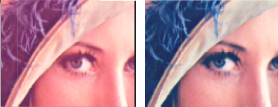
red.min = 0 (left), red.min = 96 (right)
Max
This sets the highest brightness level found in the image. All pixels at this level are scaled up to the maximumm level, i.e. 255. Decreasing this value brightens any highlights in the image. This is useful when the source image is too dark.

max = 255 (left), max = 260 (right)
If you set min to 255 and max to 0, the image (or single channel) will be inverted.

Invert all (left), invert red (right)
Gamma
When gamma is set to 1, no change is made to the image. Reducing gamma brightens highlights while increasing gamma darkens lowlights. The maximum and minimum brightness levels remain the same.

Gamma scale (from left to right): g=0.5, g=1, g=1.5