Control
The Control layer is tool for executing custom commands on 3rd party products via the following protocols - Serial, Telnet or UDP.
The Control layer allow for the definition of custom commands that can be sequenced on the timeline to perform functions at certain times. The custom commands are command strings which can be written in normal character format (ASCII) or in Hex.
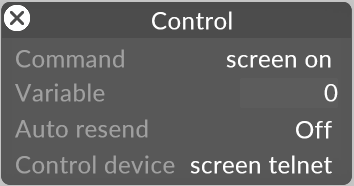
Command
The selected command to be executed at this point on the timeline.
The variable to be passed into the command, if the command syntax contains the use of variables. The values can be sequenced on the timeline. Use Auto Resend to control when values are sent.
Auto resend
When set to 'On' the command will be executed everytime the variable changes, as well as on normal command issuing.
Control Device
The protocol device through which the command should be issued, either a Serial, Telnet or UDP device.
Please note: Ensure you that your protocol device is in the Device manager. Often it is better to create the devices from the manager and then select them in your layers, to avoid confusion.
Command Syntax
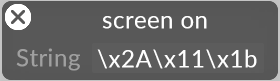
Commands are made up of a string. The string can be ascii or hex. The \ escape character is used to send special data.
The command can contain a variable set in the Control Layer, which is a timelined event.
| Special Characters | Description |
|---|---|
| \$ | Variable value as string |
| \% | Variable value as binary byte |
| \13 | Carriage return |
| \10 | New Line |
| \xYY | Send YY as hex value, example, \xF5 |
| \ | Send special ASCII character (0-255). Used to send characthers outside the normal range, e.g 1-31, 96 and up. Example, \37 will send '%' character. |
A useful ASCII/Hex lookup table can be found here, http://www.ascii-code.com/.
-
To send the command "START 568" followed by the enter key we would use the command string:
START 568\13 -
To send the command "CUE XXX" where XXX is the variable value, we would use the command string:
CUE \$
-
To send the byte values of 42, 62, 93 in sequence, you would use the string:
\x2A\x3E\5D -
If you wished for the last value to be the variable value in a byte/uchar fashion you would use:
\x2A\x3E\%
To control a Lightware matrix you would use the following examples:
-
Load preset (using a variable) via telnet:
{%\$} -
To route a particular input (using a variable) to output 1:
{1@\$}