The OscControl layer allows for the definition of custom commands that can be sequenced on the timeline to perform functions at certain times. The custom commands are OSC messages defined by a fixed OSC address and any amount of OSC arguments (Integer, Float, String, Blob).
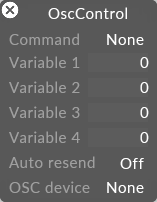
Command
The selected command to be executed at this point on the timeline.
Variable 1-4
The variable to be passed into the command, if the command syntax contains the use of variables. The values can be sequenced on the timeline. Use Auto Resend to control when values are sent.
Auto resend
When set to 'On' the command will be executed everytime the variable changes, as well as on normal command issuing.
OSC Device
The protocol device through which the command should be issued, either a Serial, Telnet or UDP device.
Please note: Ensure you that your protocol device is in the Device manager. Often it is better to create the devices from the manager and then select them in your layers, to avoid confusion.
Command Syntax
Commands are made up of an OSC address and any number of OSC arguments. The arguments have a type (Integer, Float, String or Blob) and a string value.
The string value of Integer and Float arguments can contain a variable set in the Control Layer, which is a timelined event, or a fixed numerical value. $1 through $4 define which variable to use.
The string value of a Blob argument should be in hex.