Recalling a camera position
-
Hit one of the function keys ranging from F2-F11.
Storing a camera position
-
Hold down the left Alt key, then hit one of the function keys ranging from F2-F11. This stores the current camera position on that function key.
Resetting the camera to its default position
-
Hit the function key F12 This will make the camera return to its central default position, i.e. south-north facing, 10 meters behind the origin position (0,0,0) in 3D space.
Camera Bookmarks List
To open the Camera Bookmarks List window
-
Right-click the stage
-
Select the Camera tab
-
Select the Camera Bookmarks List option
Or alternativelyPress Ctrl + B
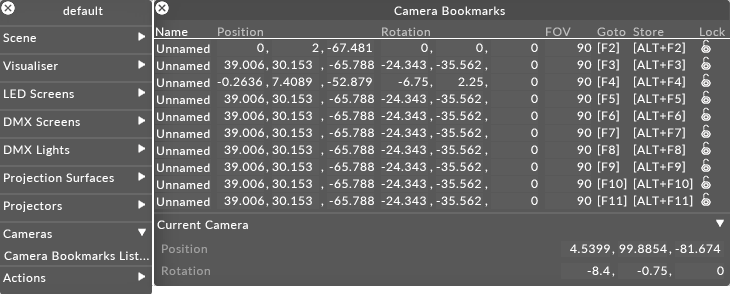
Name
You can enter a custom name for each bookmark.
Position
You can view or edit the position for each projector bookmark position.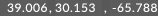
Rotation
You can view or edit the rotation for each projector bookmark position.
Field of View (FOV)
You can view or edit the Field of View for each projector bookmark position.
Goto
Left-click the button to recall a camera position using the Camera Bookmark list.
Store
Left-click the button to store the current visualiser camera position as that camera bookmark
Lock
Lock the Camera Bookmark from accidental edits.
Please note: When using some keyboards such as on a bootcamped Mac, you may need to use the keyboard shortcut fn.+F2-F11 to recall camera positions and fn + Alt+F2-F11 to store a camera position.