-
In Disguise, create a TelnetMatrix device. A TelnetMatrix device is created in the same way as any other device type. Please see the earlier sub-chapter Creating devices for step-by-step instructions on how to create a device, and select TelnetMatrix from the menu of different device types. This will open the TelnetMatrix device editor.
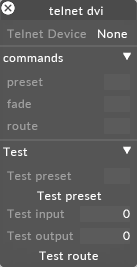
TelnetMatrix device editor
Telnet Device
Defines the Telnet device to send commands to.
Commands
Preset defines the preset number to trigger.
Fade defines the fade time.
Route defines the routing information.
Test
Test preset - enter the preset to test and click the Test Preset button to trigger the test.
Test input - enter the direct matrix input
Test output - enter the direct matrix output
Test Route - once the input and output is defined, click the Test Route - button to test the matrix routing.
The TelnetMatrix uses the same syntax for the preset, route and fade commands as the control layer except for the following:
-
Preset : $1 = preset as ASCII, %1 = preset as binary
-
Route : $1 = input as ASCII, %1 = input as binary, $2 = output as ASCII, %2 = output as binary
-
Fade : $1 = transition time as ASCII, %1 = transition time as binary
Kramer DVI Matrix - #35PRST-RCL $1\n
Extron DMS 3600 Matrix - $1.
Gefen 8x8 DVIKVM DL - #callpreset $1\n would send #callpreset 6\n if you recalled preset 6.
#doroute $1 $2\n would send #doroute 3 5\n" if you switched input 3 to output 5.
Extron Matrix Switcher - \27R$1PRST\13\10
Barco Encore2 (E2) - PRESET -a $1\r\n
ROUTE $1 $2
Where 1 is input, 2 is output.
Barco MatrixPro - RPRST $1\r
IDK Matrix - Preset - @RPM,$1\r\n
Route - @IOS,$1,$2\r\n
Please note: It is typically required to use \13\10 or \r\n (Carriage Return) at the end of a command string. More examples of ascii and hex command strings can be found here